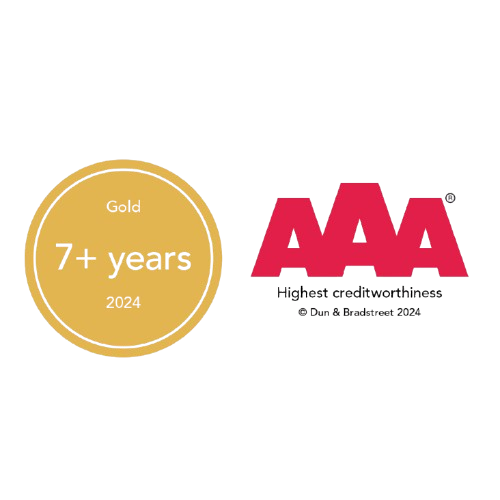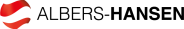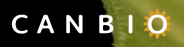Click the on the small icon for Alarms.

Then click on “Add alarm” (A) to set up StackView® alarms and alarm receivers.
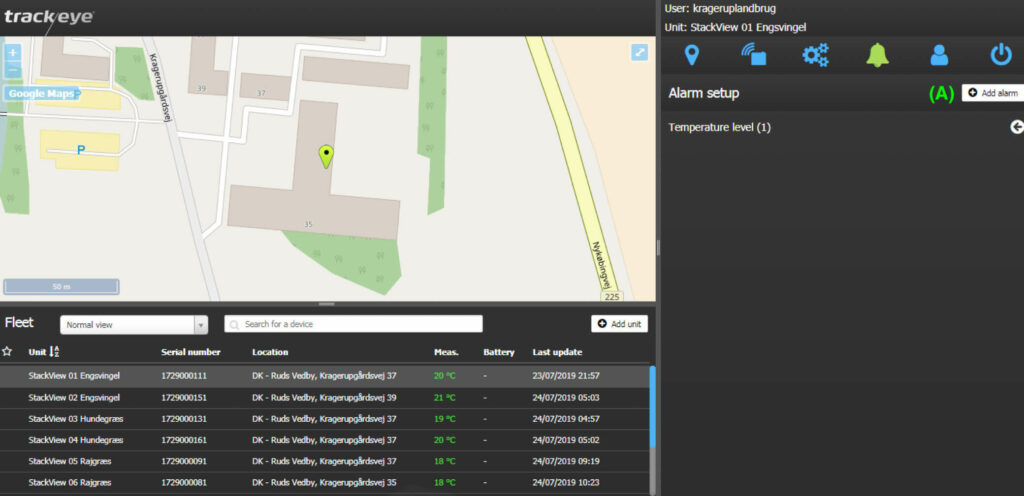
The following screen appears where you press "Select alarm":
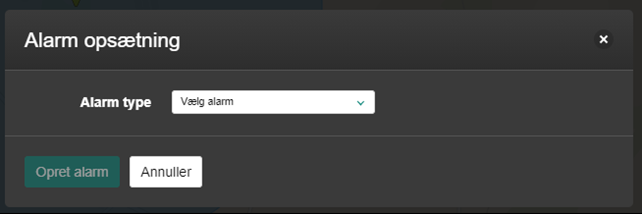
From the list that appears, select “No positions for more than 2 days”, which is an important alarm, that tells you if your StackView does not send the temperature. Add email address (es) to be notified if the device has not sent data for more than two days.
The temperature alarm is set with minimum and maximum temperature limits. In addition, you can add e-mail and receive e-mail if the temperature exceeds the alarm limits.
Discover more:How do I copy an alarm setup from one gauge to another of my gauges?