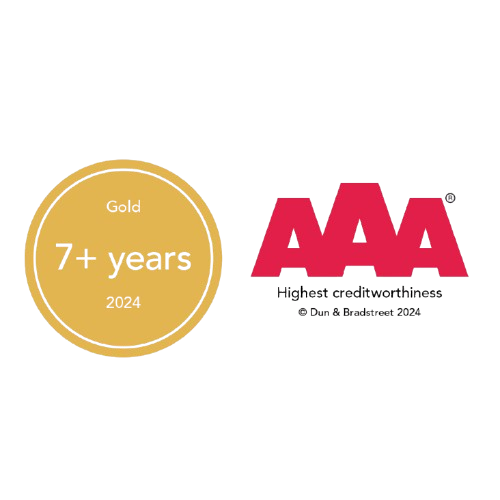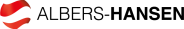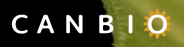Via the icons at the top right, setup and alarms can be seen, created or created for the spear under the map, that you have pushed on and which is displayed by a green-yellow stripe on the left of the line.
The first button at the top right shows historical temperatures. Via the other buttons, the setup of StackView® is changed