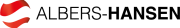To create a shortcut on your Windows PC, select and copy the address bar in the browser.
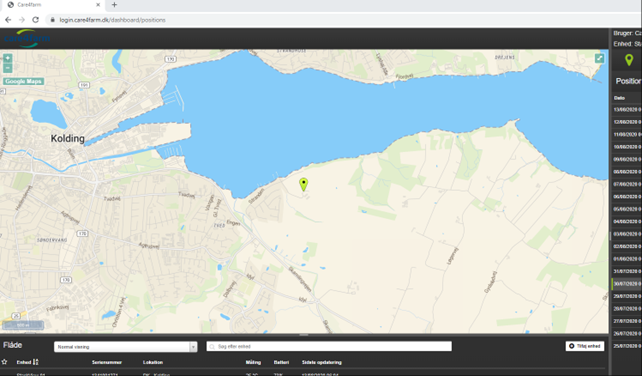
Place the mouse on the "desktop" and right-click
Press "new"
Press “new link”
Place the mouse in the empty field and right-click with the mouse
Press Set
Press next
Call the link: StackView
Press finish
Now an icon titled StackView will appear on your PC desktop.