
The Best Wireless Thermometer for Wood Pellets
The Best Wireless Thermometer for Wood Pellets. Are you looking for the best wireless thermometer for wood pellets? Look no further.
Home / Knowledge

The Best Wireless Thermometer for Wood Pellets. Are you looking for the best wireless thermometer for wood pellets? Look no further.

Accurate monitoring of temperature and humidity in stored crops such as grain and seeds are crucial to ensure their quality and longevity. Fluctuations in temperature and humidity can lead to significant damage to crops, such as increased risk of mold growth, deterioration of product quality, and economic loss.

Storing crops in steel silos is used for grains, corn, rice, wheat, soybeans, and other crops in various industries such as animal feed and wood pellets. Silos play a crucial role in maintaining supplies of food and materials, ensuring their long-term storage until use.

Equilibrium tables for grains, corn kernels, soybeans, sorghum, long grain rice, and durum wheat. Here are equilibrium tables between relative humidity and moisture content in grains, corn kernels, soybeans, sorghum, rice, and durum wheat.

Equilibrium table wood pellets. Conversion from relative humidity and temperature to absolute humidity. Here are equilibrium tables between relative humidity and moisture content in wood pellets with the calculation of absolute humidity.

Equilibrium table between relative humidity and moisture content in grains and seed crops. Here are equilibrium tables between relative humidity and moisture content in grains and seed crops. Use it actively in the drying process.
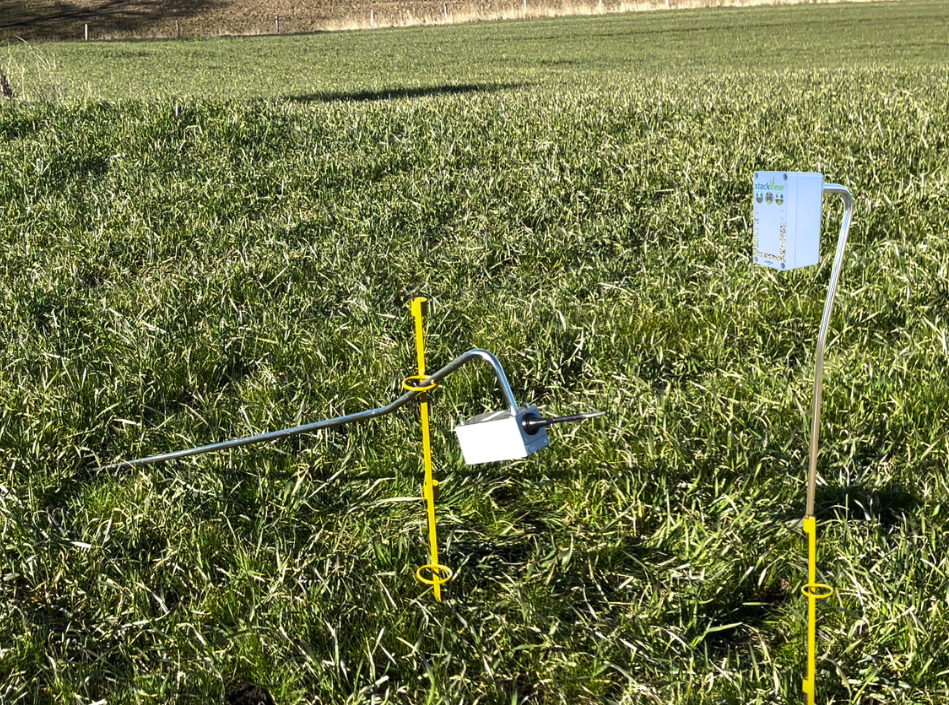
Spring brings busyness to the farmlands, as preparations for the planting season are underway. A crucial factor is the soil's temperature and humidity.

The correct temperature and humidity control are crucial for maintaining the highest quality of agricultural and biobulk products, whether it's grains, seeds, soil, potatoes, wood pellets, or similar.

A wireless temperature and humidity sensor for crops and potatoes. Temperature fluctuations can affect the quality of the crop regardless of the type of crop. Therefore, it is important to measure the temperature.
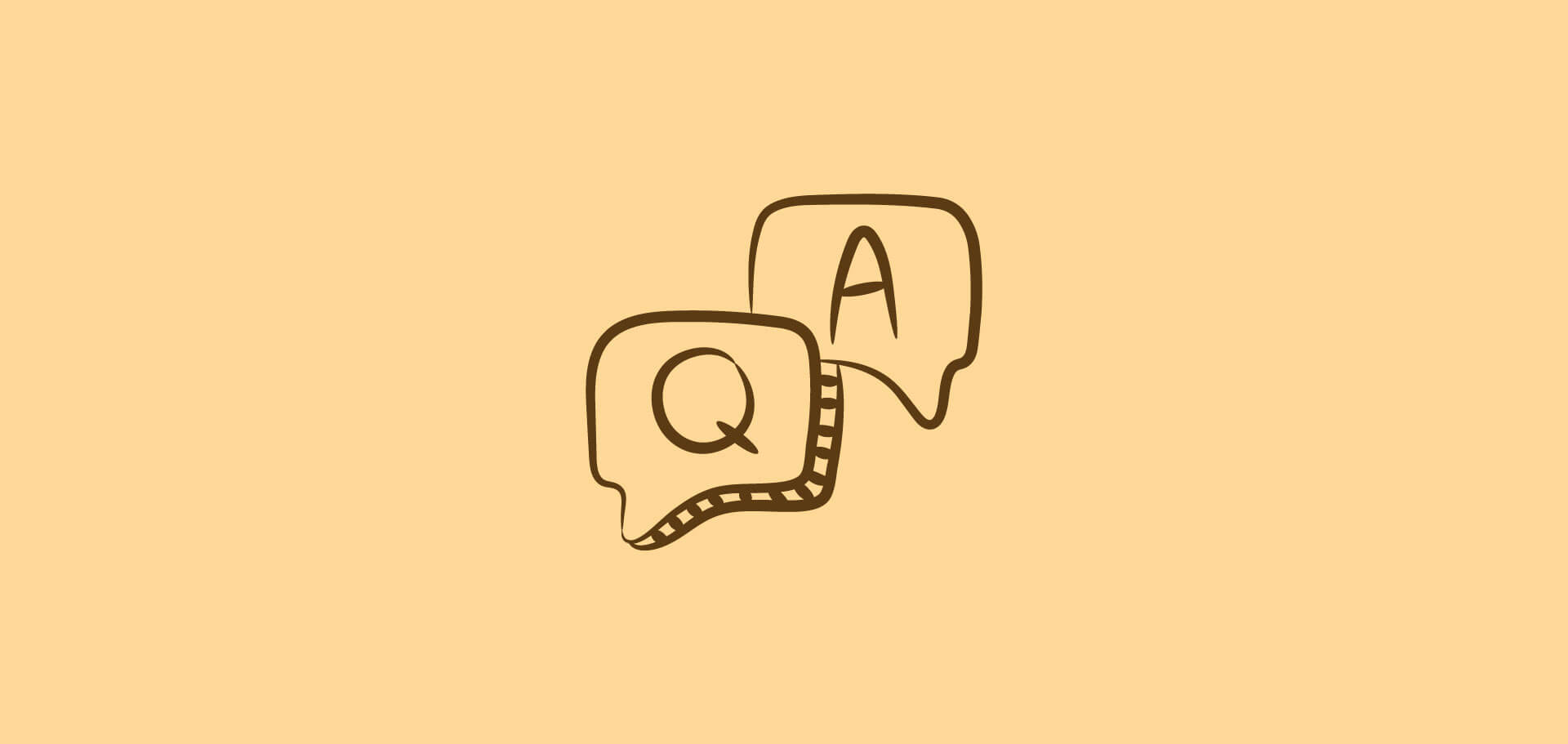
How do I change my battery on StackView? See how in the video below:
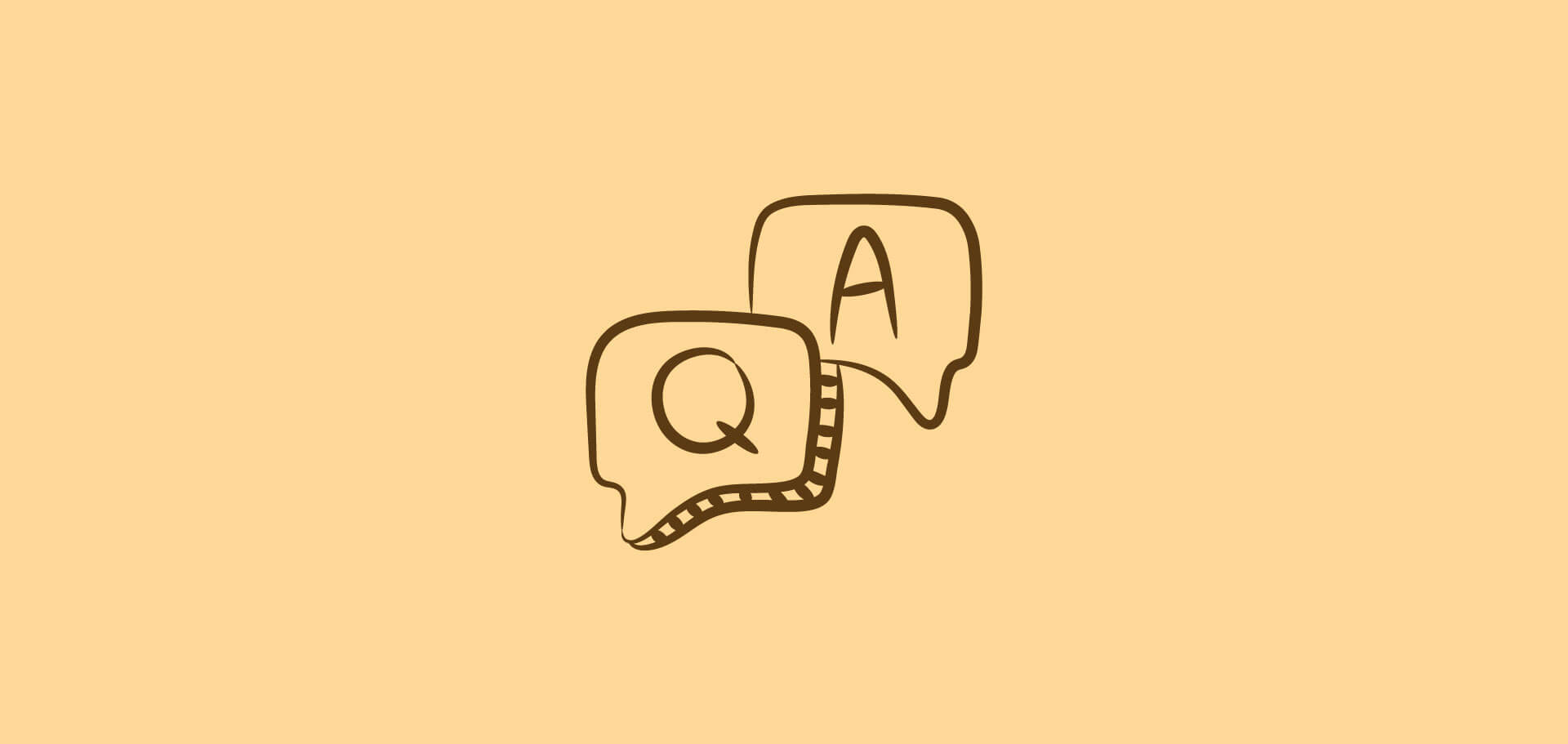
How do I get started with the Care4farm platform? See how in the video below:
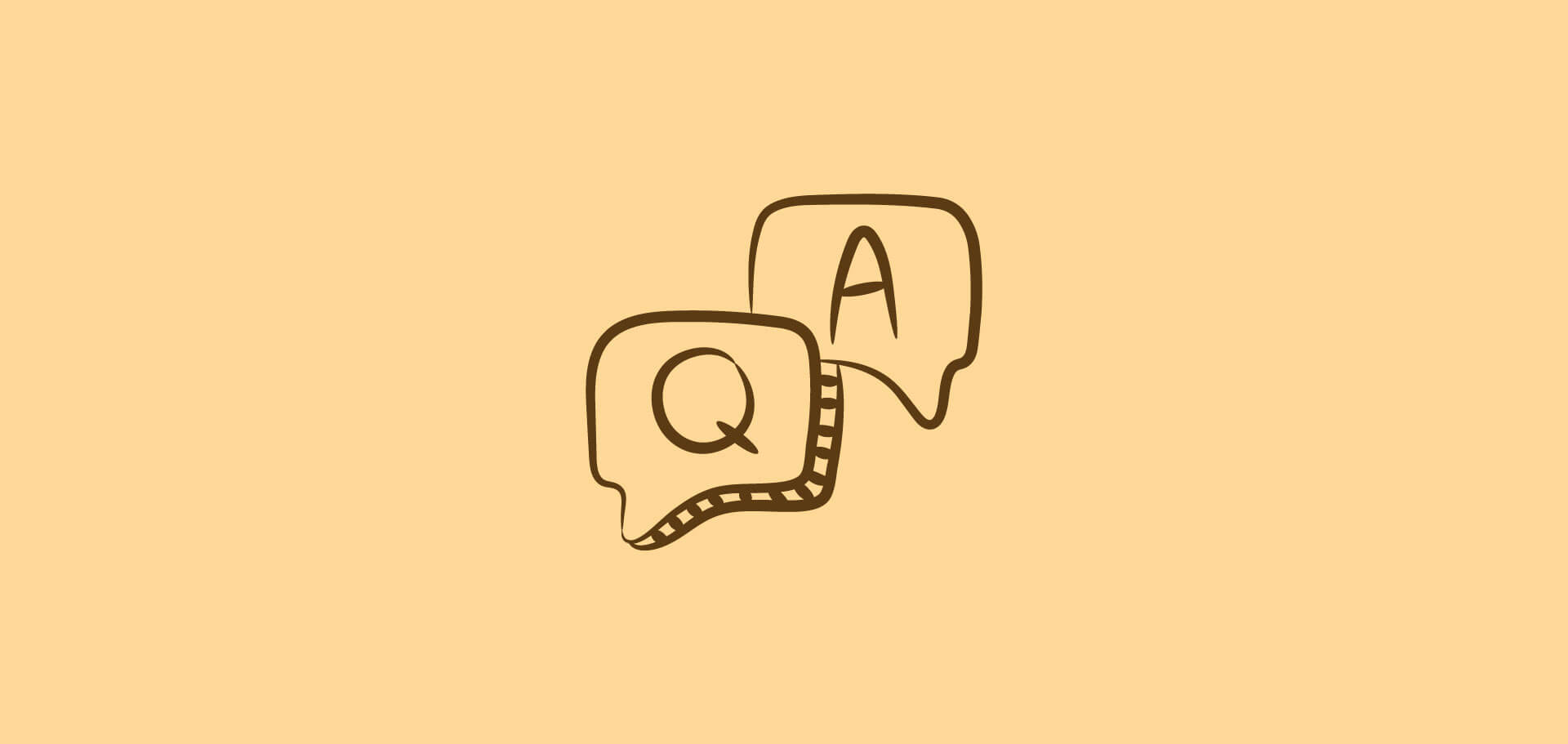
How do I log in to the Care4farm platform? See how in the video below:
Har du spørgsmål kan du kontakte os via vores formular. Vi besvarer din henvendelse hurtigst muligt.

You'll receive only one newsletter per month. You can unsubscribe at any time.